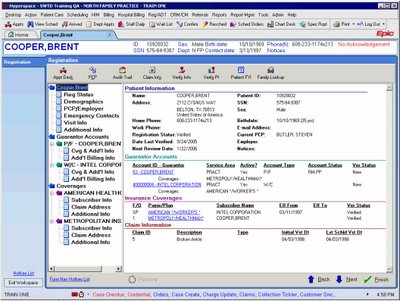Secure
- Workspaces remain open
- Tasks continue to run
- Hyperspace remains open
Logout
- Closes all workspaces
- Hyperspace remains open
Exit
- Closes Hyperspace
Even in secure mode if a new user logs in, all tasks are terminated.
Thursday, November 16, 2006
Entering and Editing Data in Hyperspace
- Required items in forms are indicated with stop sign.
- Recommended items in forms are indicated with a yield sign.
- A filled in circle indicates an existing comment
Shortcuts
F1 - Help
F5 - Selection
F6 - Comment
Data Entry
We can enter data manually or use the following shorthand notations.
t Today, current date
t+7 Current date plus seven days
t-30 Current date minus thirty days
w+3 Current date plus three weeks
w-1 Current date minus one week
m+1, m-1 Current date plus/minus one month
(i.e., if today is June 24, m+1 = July 24)
mb Month beginning, date of first day of current month
mb+1, mb-1 Date of first day of current month plus/minus one month
me Month ending, date of last day of current month
me+1, me-1 Date of last day of current month plus/minus one month
y+1, y-1 Current date plus/minus one year
n Now, current time
n+30 Current time plus thirty minutes
n-5 Current time minus five minutes
- Recommended items in forms are indicated with a yield sign.
- A filled in circle indicates an existing comment
Shortcuts
F1 - Help
F5 - Selection
F6 - Comment
Data Entry
We can enter data manually or use the following shorthand notations.
t Today, current date
t+7 Current date plus seven days
t-30 Current date minus thirty days
w+3 Current date plus three weeks
w-1 Current date minus one week
m+1, m-1 Current date plus/minus one month
(i.e., if today is June 24, m+1 = July 24)
mb Month beginning, date of first day of current month
mb+1, mb-1 Date of first day of current month plus/minus one month
me Month ending, date of last day of current month
me+1, me-1 Date of last day of current month plus/minus one month
y+1, y-1 Current date plus/minus one year
n Now, current time
n+30 Current time plus thirty minutes
n-5 Current time minus five minutes
Hyperspace
Hyperspace is a powerful, graphical user interface for accessing Epic's applications. It provides access to your entire enterprise through function-specific menus. There are several different sections that make up Hyperspace, including the main menu, the user toolbar, workspaces and activities.
The Big Picture

The Big Picture

Subscriber
Subscriber is the individual in whose name the coverage is issued. Does not have to be a patient.
Can there be multiple members per subscriber. Example?
Can there be multiple members per subscriber. Example?
Coverage (CVG)
Coverage is a payor - plan - subscriber combination.
Not sure of the relation between multiple members and multiple guarantor accounts per coverage?
Not sure of the relation between multiple members and multiple guarantor accounts per coverage?
Guarantor Accounts (EARs)
Each guarantor account
- has one guarantor
- is service area specific
- may be linked to multiple patients and multiple coverages
Each patient can have multiple guarantor accounts.
- has one guarantor
- is service area specific
- may be linked to multiple patients and multiple coverages
Each patient can have multiple guarantor accounts.
Registration
Chronicles, Master files, Records, Contacts, Items
Chronicles is Epic's database management system. It holds all the information stored. From the most general to the most specific, the following are the parts that make up Chronicles: master files, records, contacts, and items.
Master file contains information about one type of entity. It is a collection of records - known by INI. Different types of INI are Patients(EPT), Coverages (CVG), Guarantor Accounts (EAR) etc.
- A filing cabinet
Record is a collection of items that refer to the same entity.
Ex: Dave Johnson has a record in EPT (1002001).
- A folder in filing cabinet
Contact is a snapshot of the data (items) in the record for a specific movement in time.
- A sheet of paper in the folder
Item is a piece of data within a record.
- Line items in the piece of paper
Master file contains information about one type of entity. It is a collection of records - known by INI. Different types of INI are Patients(EPT), Coverages (CVG), Guarantor Accounts (EAR) etc.
- A filing cabinet
Record is a collection of items that refer to the same entity.
Ex: Dave Johnson has a record in EPT (1002001).
- A folder in filing cabinet
Contact is a snapshot of the data (items) in the record for a specific movement in time.
- A sheet of paper in the folder
Item is a piece of data within a record.
- Line items in the piece of paper
Data Storage
Chronicles® is the name of Epic’s database management system. Within Chronicles, data pertaining to one kind of entity is stored in a master file. Within each master file, records contain information particular to one specific example of the entity. Within each record are date-specific contacts containing items which are the fields that store the actual data.
What can you do using prelude?
In Prelude, you can:
• Collect patient demographic information
• Obtain temporary and permanent addresses for your patient
• Retain permanent comments for other users in the organization to see
• Create or change a patient’s PCP
• Record employment information
• Record signed documents
• Collect guarantor demographic information
• Record an alternate billing address
• Record claim information and attach it to an account
• Collect subscriber demographic information
• Record a claim address
• Collect patient demographic information
• Obtain temporary and permanent addresses for your patient
• Retain permanent comments for other users in the organization to see
• Create or change a patient’s PCP
• Record employment information
• Record signed documents
• Collect guarantor demographic information
• Record an alternate billing address
• Record claim information and attach it to an account
• Collect subscriber demographic information
• Record a claim address
Payor
Coverages are the payor (insurance company) and benefit plan combinations that define the benefits available to the patients
Guarantor (EAR)
A guarantor is the person ultimately responsible for the charges on an account. Could be the patient, another patient, another individual, business entity.
Receives bills/statements after insurance claims are reconciled.
Receives bills/statements after insurance claims are reconciled.
The Start
Just received the manual from Yugandhar. Has 339 pages. Here is the first line in the book:
"Prelude® Enterprise Registration allows you to register patients using workflows designed to collect all relevant patient information with accuracy and ease."
"Prelude® Enterprise Registration allows you to register patients using workflows designed to collect all relevant patient information with accuracy and ease."
Subscribe to:
Comments (Atom)